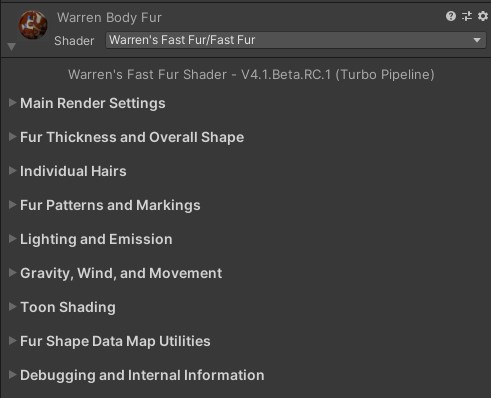Main Page: Difference between revisions
Jump to navigation
Jump to search
(Added "Enabling Touch Responsiveness" link) |
SoftDiamond (talk | contribs) |
||
| Line 14: | Line 14: | ||
* [[Main Render Settings]] | * [[Main Render Settings]] | ||
* Fur Thickness and Overall Shape | * [[Fur Thickness and Overall Shape]] | ||
* Individual Hairs | * Individual Hairs | ||
* Fur Patterns and Markings | * Fur Patterns and Markings | ||
Revision as of 15:12, 24 August 2023
Welcome!
I'm still in the early stages of creating the shader documentation, so I apologize in advance that it's nowhere near complete yet!
My initial plan is to divide up the wiki into four basic catergories:
- An overview of all of the settings in the shader GUI.
- "How-To" guides on how to use the various shader features.
- Troubleshooting guides.
- Details of how the shader works and all the tricks I'm doing to make it fast (for the curious types).
Shader GUI
The shader's GUI is divided into 9 sections:
- Main Render Settings
- Fur Thickness and Overall Shape
- Individual Hairs
- Fur Patterns and Markings
- Lighting and Emission
- Gravity, Wind, and Movement
- Toon Shading
- Fur Shape Data Map Utilities
- Debugging and Internal Information